Servers¶
Inventory > Server
Server is a computer or a single program instance, which manages access to a centralized resource.
| Field | Description |
|---|---|
| Hostname | Hostname |
| Ipv4 Private | Ipv4 private, It will warning if there are any duplication, |
| Ipv4 Public | Ipv4 public, only for external servers. |
| OS | Operation system can be Linux adn Windows. Distro can be ubuntu, centos or any other. |
| CPU | CPU |
| Memory | Memory |
| Environment | Production | Development | Stage | … |
Selecting the OS
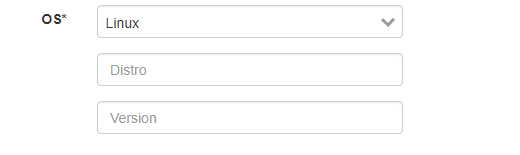
Server details
| Field | Description |
|---|---|
| Storage | Storage configuration as a mount path, size in GB and if is a boot device. |
| Datacenter | Providers, region and zones, used by cloud datacenters, you can put the instance id on id_instance field, avoiding Maestro to duplicate this server. |
| Auth | Dummy information about how the team can loggin into servers. |
| Service | Show up all services running, It can be used on Application Manager page to track the service configuration. |
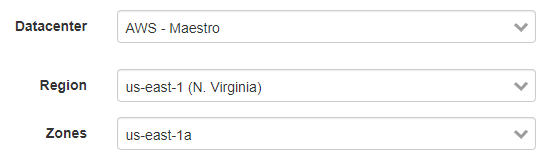
Assing a dc name, region and zone on that server.
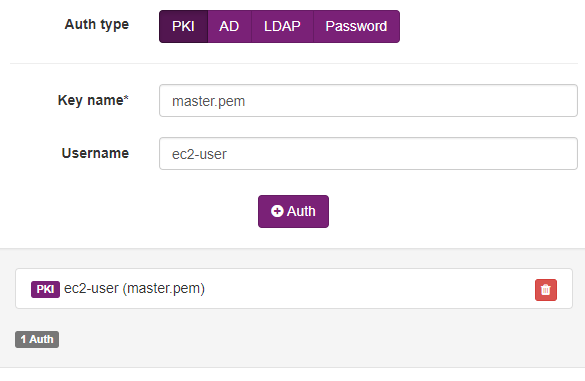
describe how you can to access and authenticate on that server.
Note
Services can be a very usefull field, Maestro are able to correlate services installed on servers and applications, as an example, you can create an Oracle Database on Databases applications, then you can create a new server and assign this server to that database, Maestro automatically do a service/application bound.
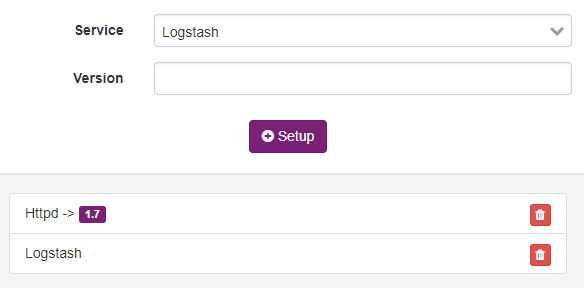
Related services.
Volumes
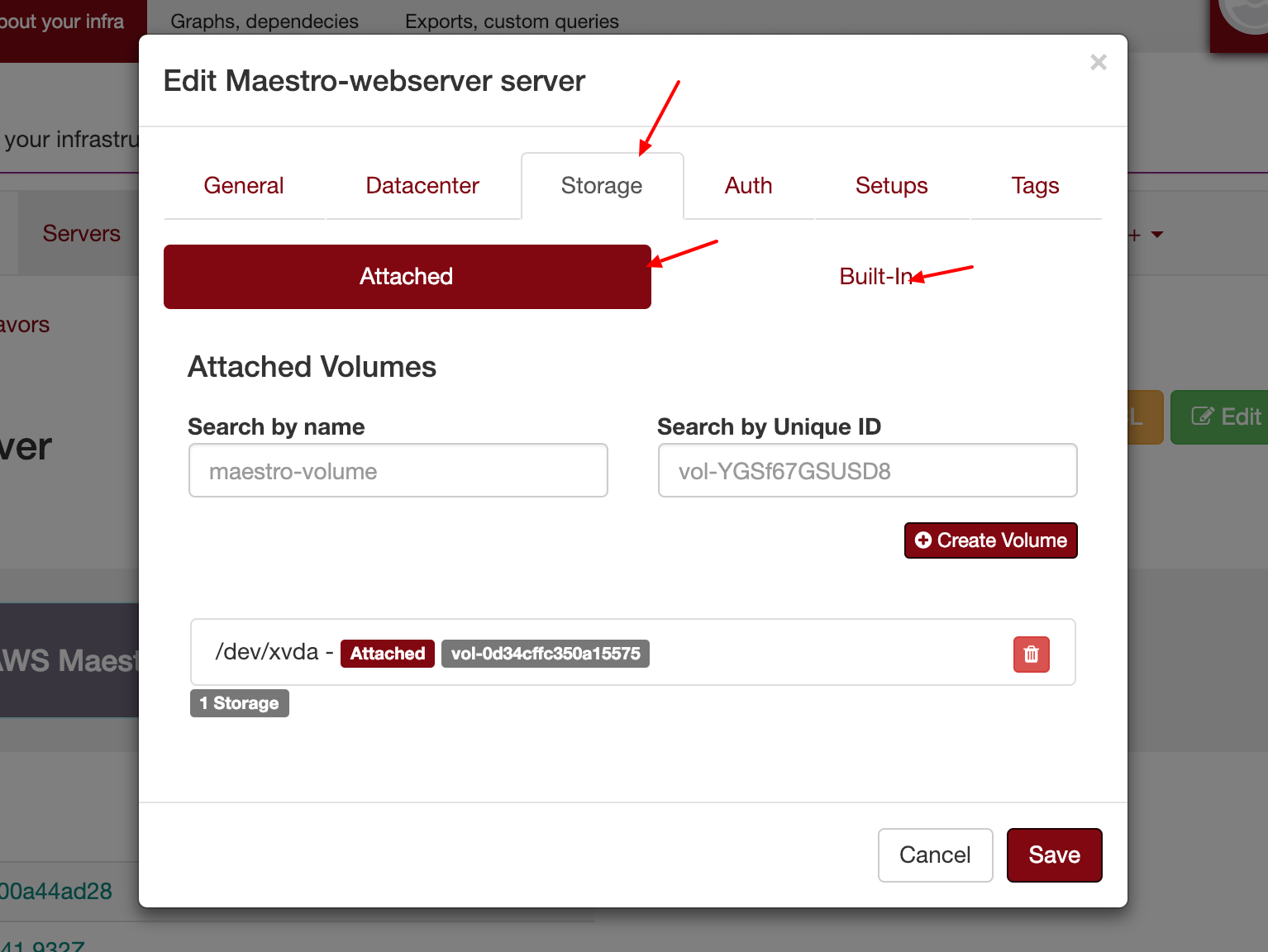
Can be attached or built-in:
- Attached is a network storage or distributed storage service (ex: NFS)
- built-in is a hard drive set in that server, very common on bare metal.
You will be able to describe where the mount path are, which file type, and a virtual volume configuration (LVM).
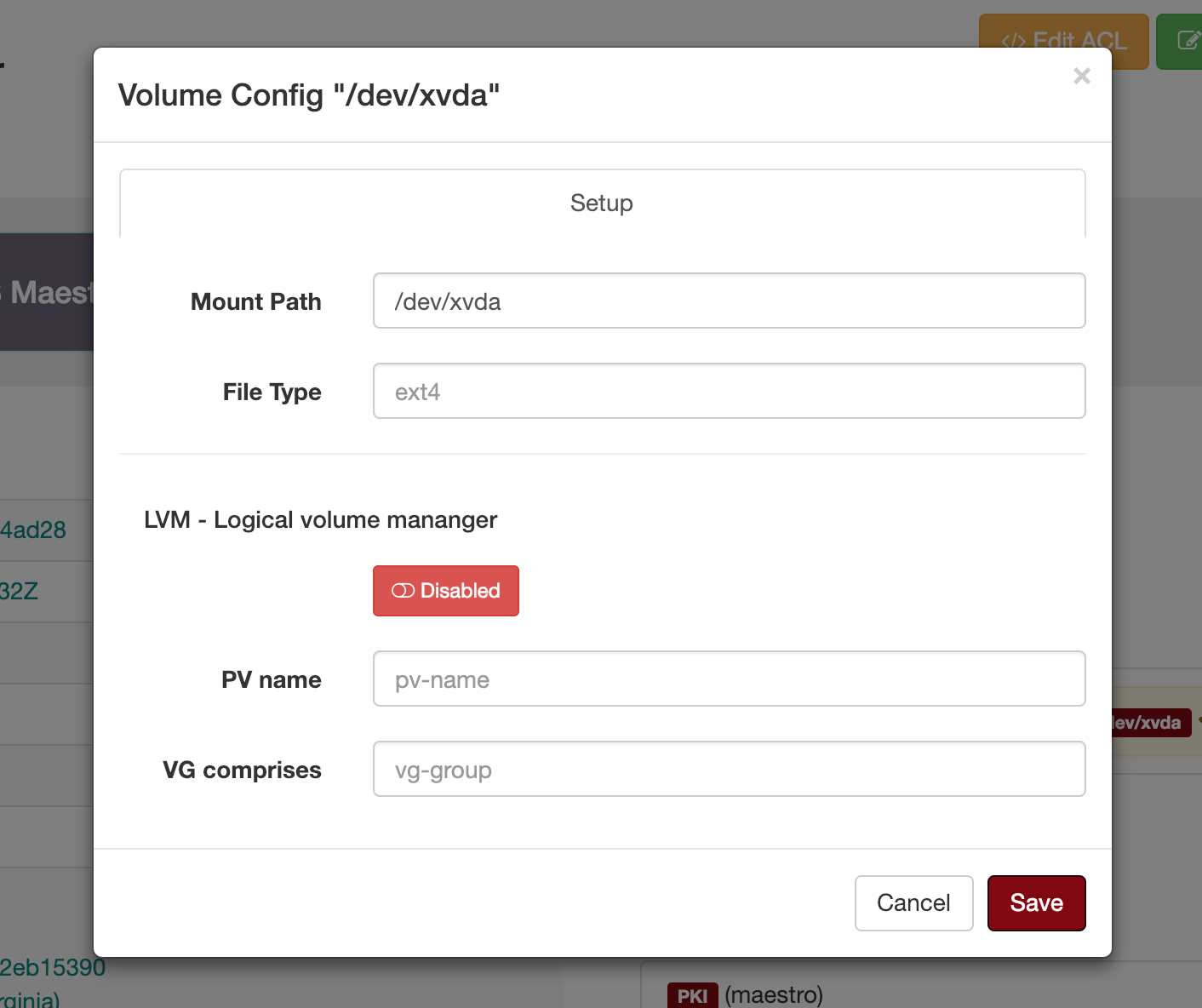
Cloud Server Resources
Volumes, flavors and images are servers resources provide by cloud providers, on top of servers you can create/list those resources.
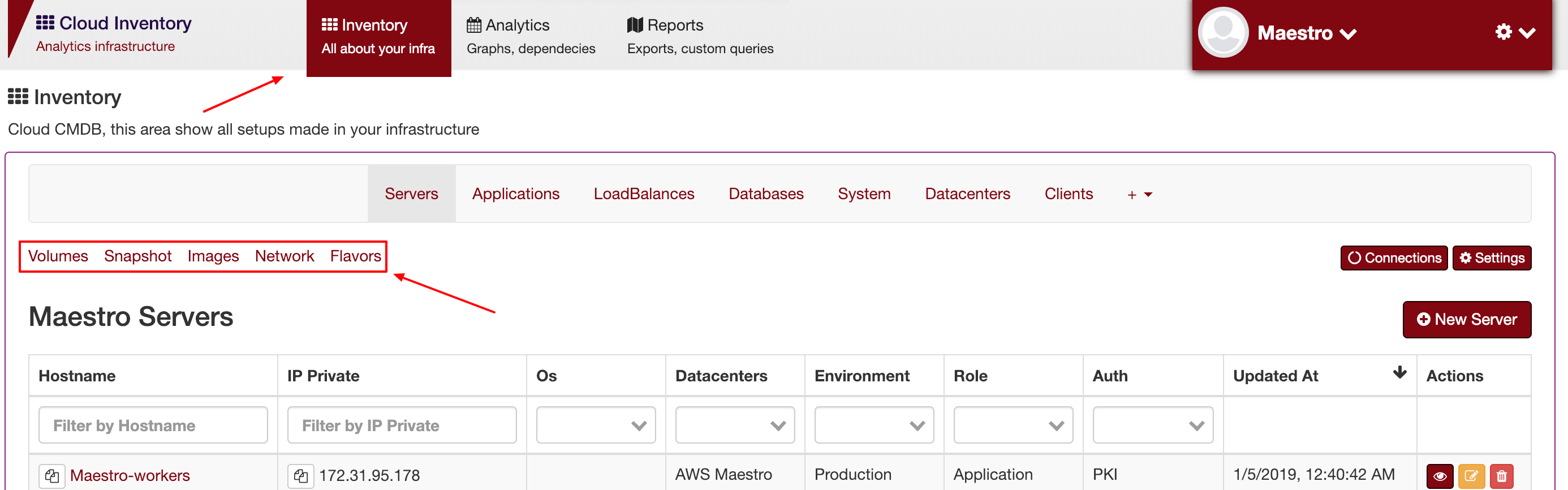
- Volumes: List of volumes (ex: EBS, HardDisk)
- Flavors: Instance flavors.
- Images: List of images, it used to build new servers. [As a template]
- Network: Network provider resources, as an example security groups, acls, vpcs, subnets and etc.